How to Use Our Quote System Online
Thanks for the interest in using our quoting system! This short tutorial will show you how the quoting system works! Follow along and you will be able to submit a quote in no time.
–
Step 1: Create your Profile.
Login or Register for the first time by completing the registration form once you click here. Once you have completed the registration for the first time, you can login via this same area. Once you’re logged in, the menu will change to “My Account.”

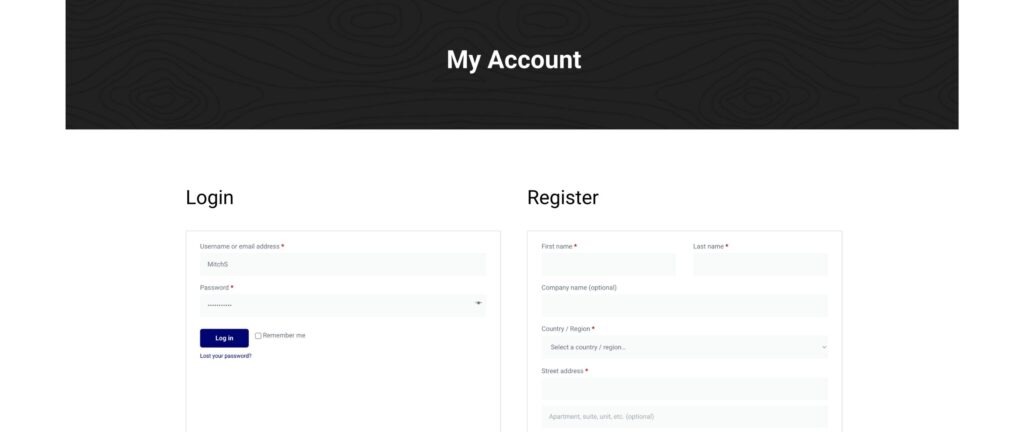
Step 2: Completing Your Address Fields
Once you’re logged in, you can visit “Addresses” to fill out your billing and shipping address. To complete a quote, this information is essential!
You can view quotes that you have submitted in the “Quotes” area, we will visit this again.

Step 3: Creating Your Quote
In this next step, you can visit the catalog and select items that you would like to add to your quote. Below, in each product, there will be areas for you to fill out the type of embroidery, heatpress or patch and the names you would like to add to each product.
Once this is completed, you can add that item to your quote by clicking “Add to Quote.”

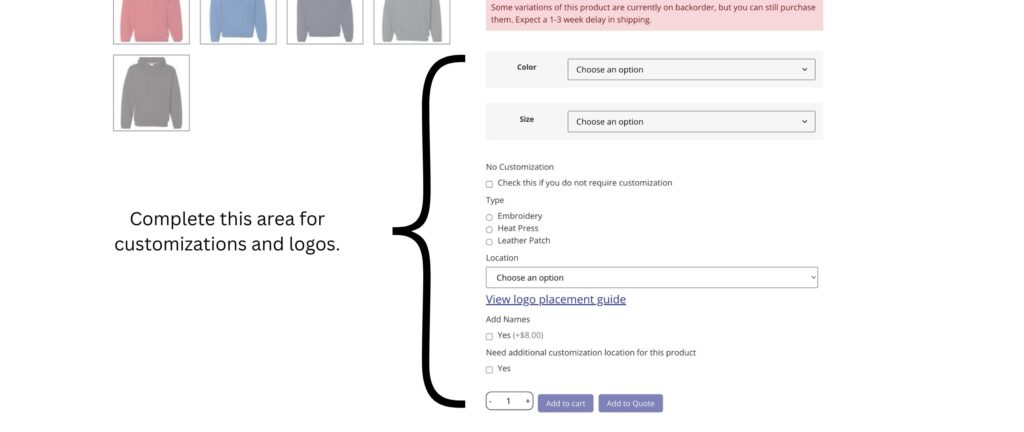

Step 4: Reviewing Your Quote & Digitization
In this next step, once you have added all items with customizations to your new quote cart (cart symbol on the left of your menu bar), you’ll come to the summary window. You can check to ensure all information is provided via the summary.

Note: If you have completed digitization with us previously, please select that as an option in the image below. If not, select the option that you require and “add to quote.”

Step 6: Submitting the Quote
Once you have completed your quote, please check off the boxes below and add the image that you would like to add to your order. Please note: The better resolution the image, the better overall for the quality of the work.
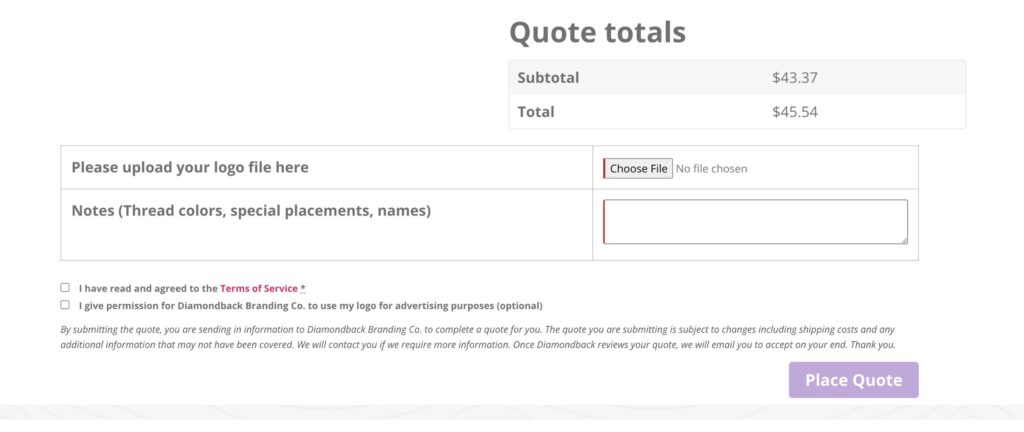
Step 7: Quote Approval & Order Conversion
You can see the status of your quotes under “quotes” in “My Account.” You’ll be able to see a PDF version of your order and see the status of your quote. You will receive emails during this time that will alert you when the quote is accepted.
If we see changes that are necessary to the quote, we will complete and reach out to you to rectify the changes.
Once we approve the quote, you will be notified and can accept the quote by “converting to order.” This will get us started on fulfilling your order. You will receive further communications from there.

